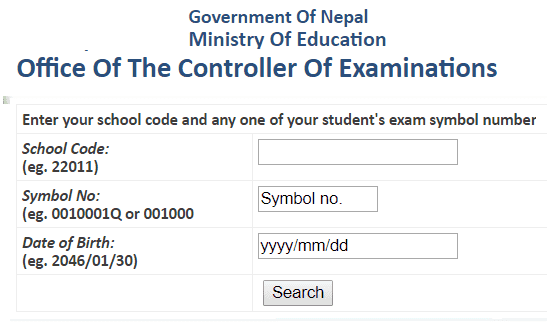Before you start checking the result of SEE examination Nepal Board NEB, it is important that you have the correct symbol number and date of birth.
The Office of the Controller of Examination (OCE) Sanothimi Bhaktapur is the official publisher of SEE results. The result for class 10th will be published in the same grading system as last year. To check your SEE result, type the symbol number in your SMS. This SEE SMS result check service is accessible from most mobile service providers.
The Office of the Controller of Examination is the best way to check the SEE result. The OCE conducts Nepal’s Grade 10 SEE examinations and publishes news instructions and notices to students. The result for the Class 10 SEE exam is released annually. Students can check their results online or via the SMS service to get their mark sheet. If they are unable to print the SEE exam result, they can also download a copy of their SEE result.
If you are interested in checking the SEE result for Nepal, there are several ways to do so. You can visit the National Education Board’s official website to view your result and mark sheet. You will need your SEE symbol number and date of birth, which must match your entrance card.
The National Education Board of Nepal publishes SEE results on its website. You can get your mark sheet and SEE result from this website by giving your SEE symbol number and date of birth. The date of birth must match the one you used on your entrance card. The other option to check SEE results is through the websites listed by SEE exam Board. These websites offer free and immediate result-checking services. For further details, visit the official website of the Secondary Education Examination (SEE).
You need the following things to check your SEE examination result.
Simply enter your SEE symbol number in the given field, your date of birth, and the grade details. After entering all these details, you will get your SEE result.
If you don’t have an internet connection, you can also dial the NTC or PSTN interactive voice response system to check your result. Simply follow the instructions and type in your SEE symbol number and you will be able to access your result.
Class 10 SEE
When a student has passed SEE, it is an exciting moment in his or her life. This is the exam that will determine half of the student’s study life. The SEE results will show a student’s capacity, where he or she stands in comparison to the other competitors, and how successful the student is academically. Students will be able to assess themselves and take corrective action based on the results. The SEE result is also the basis for many programs and scholarships that are conducted in Nepal after the SEE result.
When is SEE result?
Secondary Education Examination (SEE) result for Nepal publishes in the month of Ashar/Shrawan. You can check the result of your secondary school by using your Symbol Number or Date of Birth. The result can be viewed and downloaded in mark-sheet format. You can check the result online or through SMS and IVR. The official date of publishing the SEE results is mentioned only a few days before the results. If you don’t have an internet connection, you can download the result using your mobile phone.
SMS: You can also check your SEE result by sending a text message. To receive your result, you can also use a text-messaging service provided by Nepal Telecom. The text message format is given below. You will be charged for this service when the result is officially announced.
IVR: You can use the interactive voice response (IVR) system to get your result by dialing 1600. You can also use a CDMA or PSTN number. Just enter your SEE exam symbol number and follow the instructions.
SEE Grading System
Previously, SEE results are published in percentage, but today, you can check your results in grades. The grades are calculated by averaging the practical and theoretical marks. There are different ways to check your SEE result in Nepal.
Also Read Interesting Articles: RSpedia.