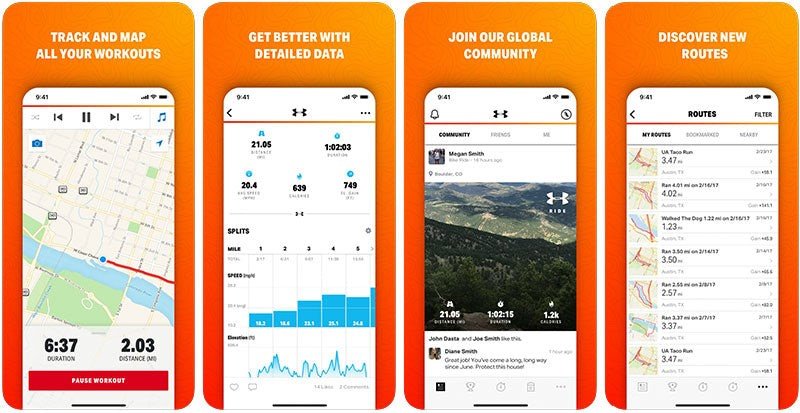While you’re cycling, why not try using the best cycling navigation app? There are many options available, and we’ve discussed their benefits and features in detail below. Bicycle Route Navigator: Bicycle Route Navigator’s overall rating from users on Google Play is excellent. It’s accurate, easy to use without an internet connection, and delivers valuable features. However, some of its features are lacking, including turn-by-turn directions. The app can also be buggy and is best for touring cyclists who wish to support a cycling organization.
Ride with GPS
While riding your bicycle, it is important to use the best cycling navigation app possible to ensure you get to your destination safely. With this app, you can plan your route, view live statistics, and track your progress by riding a designated route. With the help of the app, you can also find the best routes for your cycling adventure, record it, and share it with other riders. It also helps you track your heart rate, record your ride, and store your favorite routes.
It is the gold standard for navigation, but sometimes, it falls short when it comes to directions for cyclists. However, this app will save your time and keep you safe when you’re riding a bike in unfamiliar terrain. Its satnav-style map will show you the most efficient routes for your cycling trip, and it will even highlight bike paths that are lower traffic areas. However, be aware that the ETA function may be inaccurate depending on the terrain and your speed.
Komoot
Whether you’re planning a multi-day mountain tour or just want to find the best singletrack in your area, Komoot is the cycling navigation app for you. This app combines detailed route guidance and human-sourced recommendations to give you the best ride possible. If you’re planning to use a GPS device while you’re cycling, it’s best to download the Komoot app on your mobile phone before you set out on your adventure.
If you’re new to cycling, Komoot gives you an overview of routes and point of interests along the way. It also provides data on elevation, estimated time and surface types. It also breaks down your route by type and surface, making it easy to plan a trip. While you’re on the move, Komoot offers you the convenience of being able to customize your route by adding highlights.
Strava
You may be wondering how Strava can help you with your biking and navigation. The app allows you to create and view segments of your rides, which lets you compare your performance with others who have taken the same route. The new layout also makes it easier to plan your rides. The new navigation bar has buttons for different types of information, including weather, distance, and elevation. Once you’ve made a selection, Strava will automatically save your ride information.
Moreover, the user interface of Strava is extremely user-friendly, and the graphics are clear and intuitive. In addition, millions of cyclists use the app to record and share their rides, which allows them to virtually compete with other cyclists. Strava also collects data about the routes taken by cyclists, and this helps build a vast database of routes. This is a great benefit because it will make cycling safer for everyone.
Bikemap
Google Maps is the gold standard for cycling directions. However, it sometimes falls short of providing a more detailed map for cyclists. Bike paths are highlighted in green and the app can help you find lower-traffic roads. The ETA function can be inaccurate depending on speed and terrain. In some cases, cycling directions aren’t even available. However, you can always save the route for later and revisit it.
The Bikemap app has a large database of routes. There are over seven million user-generated routes available on its map. It also has in-app ride stats and lets users highlight places of interest. There are even options for sharing pictures of your routes with friends and family on social media. Cyclemaps combines the best information from various mapping sources and compiles it into a single application. The app also provides a variety of speed and safety options.
Jepster
For those who like to use their smartphone as a bike computer, Jepster is an excellent option. The app uses GPS to track your route, and supports heart rate monitors and Bluetooth power meters. It also lets you add custom routes to the map and supports a wide variety of sensors, including speed/cadence sensors and power meters. If you want to take your biking experience to the next level, you can add the Strava app, which lets you view your performance on your favorite cycling website.
Another the best cycling navigation app is Bikemap, which can turn your smartphone into a mini bike computer. It records your ride data and keeps track of how many calories you’ve burned during each lap. This app is easy to use and works with a GPS enabled map. It also keeps track of the speed and distance you’ve covered and even calculates altitude data, which is great for those who don’t want to spend a lot of time in a car.
For cycling navigation, you’ll also want to use Google Maps. This app has become the gold standard for navigation, but sometimes it can be lacking when it comes to directions for bicycle riding. Luckily, there are a couple of apps that can make it easier to find the best routes for you, and both are free. And since they’re free, they’re perfect for anyone who wants to explore new places.
Cyclemeter GPS
When it comes to biking, few apps are as easy to use as Cyclemeter GPS. The app can help you keep track of your training routes, distance covered, and statistics as you ride. It even syncs with your social media accounts, including Twitter and Facebook, so you can share your rides with friends in real time. The app can also save your training logs to Excel, so you can review your progress at any time.
You can also import routes from other cycling apps such as Strava and Ride with GPS. You can even use a map from Google to plan your route. Unlike other apps, Cyclemeter GPS is the most comprehensive cycling navigation app while riding. Whether you’re riding for fun or for business, it’s sure to help you get there. So, if you’re a cyclist, consider installing Cyclemeter GPS on your iPhone or iPad to get the most out of your biking excursions.