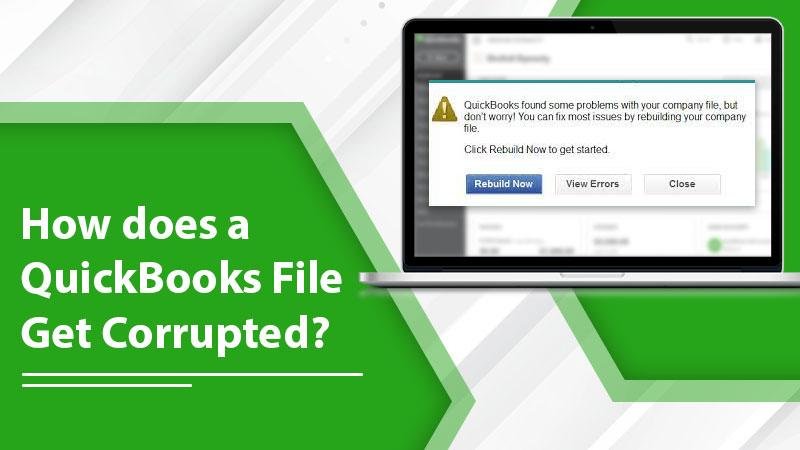QuickBooks is world-class accounting software. However, it does not always function smoothly. Users often report their files getting corrupted. This data damage is essentially the result of internal glitches in the software. It can also be due to other external causes like a faulty file path. Irrespective of the cause, you can fix file corruption using the QuickBooks File Doctor Tool, which is available in the QuickBooks Tool Hub. Let’s find out the various causes behind file corruption in QuickBooks. Then, we will discover the ways to fix them.
Reasons for QuickBooks File Corruption
People perform QuickBooks download to make their accounting processes seamless. In such a case, if you find the files corrupted, it can pose a big hindrance to your work. There are different kinds of damage. They include structural damage, link data damage, transaction data damage, and list data damage.
Finding the reasons for this issue will help you become more aware of it and take steps to prevent it from occurring at a later date. Your company files can get corrupted due to the following reasons.
- Your system’s RAM does not have adequate memory.
- If your system stops or closes suddenly due to reasons like a power outage, the chances of file corruption will be high.
- A clash by third-party programs can also lead to file corruption.
- When you open QuickBooks for a long time, the files can become prone to data damage.
- A malware attack on the files can make them corrupt.
- Problems with your cable, hard disk, or internet are other causes.
Troubleshooting File Corruption in QuickBooks
You can take various measures to fix the file corruption. Start with the manual method and then use the File Doctor tool if the problem persists.
Fix file corruption manually.
To fix your file manually, start by opening the data files. Now follow the steps below.
- Ensure that you are logged in as an administrator.
- Now, choose the single-user mode.
- Click ‘File’ followed by ‘Utilities.’
- Now, tap ‘Verify Data.’
Use the QuickBooks File Doctor Tool
You can use the QuickBooks File Doctor Tool, which comes built-in inside the QuickBooks Tool Hub. To run the File Doctor Tool, follow these steps.
- Close the QuickBooks application.
- Download the Tool Hub (version 1.4.0.0).
- Go to your system’s downloads and double-tap the ‘QuickBooksToolHub.exe’ file.
- Agree to all the terms and conditions.
- Post installation, go to the desktop and double-tap the ‘QuickBooks Tool Hub’ icon.
- After the tool starts running, go to the ‘Company File Issues’ tab of the Tool Hub and tap ‘Run QuickBooks File Doctor.’
- Choose your company file and tap the ‘Check Your File’ option.
- Tap ‘Continue’ and input the file admin password.
- Tap ‘Next’ and allow the tool to repair the damaged company file.
Final Thoughts
When you perform QuickBooks download, its necessary to also download utilities like QuickBooks Tool Hub. They will help you benefit from seamless working in QuickBooks. From troubleshooting file corruption to various other errors, the utility will prevent any problems in the software from delaying your work.
Also Read Interesting Articles: RSpedia.