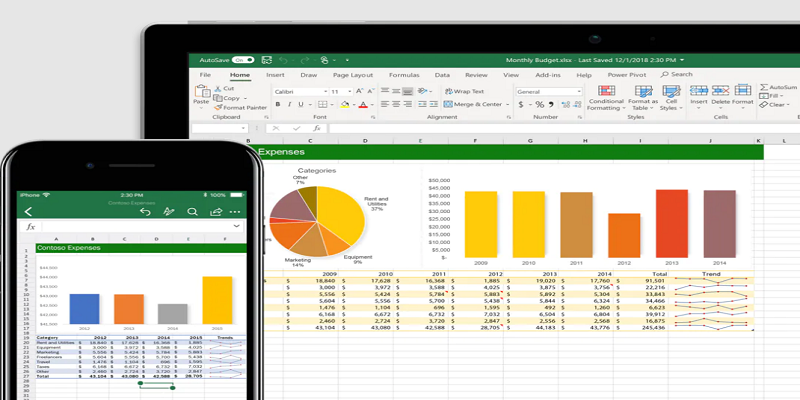Many will recognize the power of Excel, especially when used properly. However, very few people know how to use Excel. If you’re looking for a guide to improving your Microsoft Excel skills, this page is for you.
But before that, let’s review the basics of MS Excel.
What Is Microsoft Excel?
Excel is one of the best applications on the market for creating spreadsheets for calculating numbers, creating dashboard reports, and storing and managing data. Introduced in 1987, it has grown into one of the most popular software for both home and business use.
There are many practical uses as well as the basic functions of spreadsheets. Whether you are a beginner or an experienced user, Microsoft Excel is a versatile tool that is well worth using. However, in order to get the most out of this powerful software and be able to use it like an expert, you need to improve your Excel skills by having a Microsoft Excel Certification in Rome. We’ve put together a unique way to cover the basics of Excel and give you a lot of useful tips to take advantage of all its features.
Let’s delve into some of the key elements of Excel Fundamentals training to understand how to improve your Excel skills.
Learn The Shortcuts
Remembering a few keyboard shortcuts can save you valuable time. Computers and Internet users these days can’t imagine doing online without a mouse or at least a touchpad, but using just the keyboard can save a lot of time. Copy and paste using Ctrl + C and Ctrl + V will be familiar to you. Other conveniences such as Ctrl + Z to undo the last operation, Ctrl + PgUp to switch tabs in the worksheet, Ctrl + A to select the entire worksheet, Ctrl + F to search for items, Ctrl + K to insert hyperlinks, etc. Shortcuts are available. Below is a complete list of Excel keyboard shortcuts provided by Microsoft?
Data Acquisition From Website
Learning how to import data is an essential feature to significantly speed up your workflow. If you come across a website that contains a large amount of data that you think might be useful for a project, you can click File → Import External Data to convert it to a worksheet and click on a new web query. Click this tab to open a new window highlighting the browser home page and the URL of that page. Select the page you want to view and copy and paste the link into the address box. Click “OK” to complete.
Filter The Results
If you have a lot of information in a large spreadsheet, the smartest way is to use the automatic filtering feature. To do this, click Data → Filters → Auto Filter. You can then click on one of the small boxes to narrow down the results to suit your needs.
Calculation
Shortcuts that calculate total columns and cell areas can save you a lot of time, especially if you’re a frequent Excel user. Instead of manually entering the formula, select the first empty cell in the column (the cell at the end of the number) and use the shortcut key Alt + =. After running this command, press the Tab key to see the results in Excel.