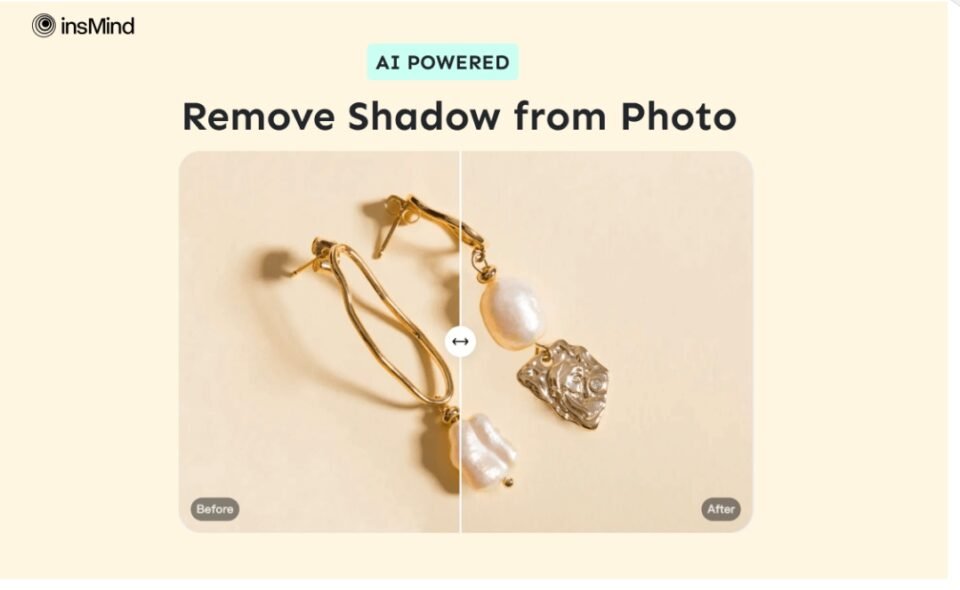While taking a picture, unnecessary shadows are something that can be considered a negative factor that influences the picture’s quality. Even though shadows can be artistic when intended, most of the time they are just undesired effects which we try to avoid. Previously, the process of eradicating shadows in photographs was a lengthy process that involved many steps using Photoshop.
Still, with the advancements in technology and artificial intelligence, especially in ML, there are applications that can easily detect and remove shadows from any picture with relative ease. Here in this simple step-by-step tutorial, you will get to know how to use these new AI photo enhancers for removing shadows from the images.
The Best Tool to Remove Shadow from Photo Free Online – insMind
insMind is a powerful one-stop tool for editing photos with a simple set of tools to help the user make the necessary changes to the photos. Perhaps, one of the most noticeable ones is the photo editing tool that enables users to delete shadows in images with ease. If you are a photographer, graphic designer, or any person who deals with images, this tool is the best remove shadow from photo online free.
One of the highlights of insMind is the ability to select the desired area to remove shadows as simply as drawing a rectangle around it and pressing a button. Within a few seconds, the photo shadow remover integrated into the software identifies the shadows and enables the isolate and removal of them without erasing other objects in the picture. It is much less stressful and time-consuming than playing with layers and masks with pencil and paper.
Shadow Remover application provided by insMind can be used on any type of photo including portraits, landscapes, products, and architecture. The built-in algorithm analyzes not only large and contrasting shadows on simple objects’ smooth surfaces but even small and intricate shadows on objects with different shapes and textures. It erases the effect of shadows created by people, trees, buildings, or any other things that may hinder an otherwise excellent picture.
Of course, getting rid of shadows is not the only feature of insMind; it offers a range of one-click corrections that help to remove spots, treat water stains, erase objects, enhance details, and more.
Step-by-Step Guide: How to Remove Shadow from Photo
Removing unwanted shadows from photos is a common editing task that can now be achieved with ease using AI-powered tools like insMind’s Shadow Remover. Here is a quick step-by-step guide to removing shadows with this powerful photo editing platform:
Step 1: Access Shadow Remover Tool in insMind
To start removing shadows from your photos using insMind, first launch the insMind platform. You can go to insMind.com and either sign up for a free account or log into your existing account.
Step 2: Upload your image
With the Shadow Remover tool selected, you can now upload the image that contains the unwanted shadow. Click on “Upload” and choose your image file from your computer, or simply drag and drop the image directly into the insMind interface.
Step 3: Highlight unwanted shadow
Now use the brush tool to highlight the specific shadow area you want to remove. You can adjust the brush size as needed. Carefully brush over the entire shadow portion to mark it for removal.
Step 4: Use Magic Eraser Tool to remove shadow
After highlighting the shadow, select the “Magic Eraser” tool found in the menu. This will initiate the AI-powered process to seamlessly eliminate the marked shadow. Click the “Start” button and insMind will automatically erase the shadow while retaining surrounding details. Click the “Apply” button to save the effect.
Step 5: Download your edited image
Once satisfied with the shadow removal results, you can download the edited version of your photo. Click on “Download” to save the shadow-free image to your device in your desired file format. You’re all done!
Why Do You Need to Remove Shadow from Photo?
There are several reasons why you may want to remove shadows from photo:
- Increased Visibility – Dark shadows can obscure details and make parts of a photo difficult to see. Getting rid of shadows brings those hidden elements into view. This helps when photographing people, objects, text, and more.
- Distraction Reduction – Strong shadows often draw the viewer’s eye in unintended ways. Eliminating shadows helps the subject stand out better without distracting elements.
- Creative Flexibility – Taking out shadows enables greater control over the look, mood, and lighting of a photo during editing. You can achieve effects not possible when shadow patterns are fixed.
- Improve Productivity: By taking advantage of shadow removal tools, photographers and editors can transform their images. Eliminating dark, unsightly shadows results in photos that are more compelling, usable, and professional.
What Else You Can Do after Removing Shadow from Photo?
Removing shadows is just one of the many amazing photo editing capabilities available with insMind’s all-in-one platform. Here are some other powerful things you can do:
- Freely edit images by adding text, resizing, creating collages, and more. The intuitive design tools allow limitless creative options.
- Easily delete photo backgrounds to make them transparent for overlays, composites, and e-commerce. The AI Background Remover provides professional results with a single click.
- Automatically generate new backgrounds for a customized look using AI image synthesis. Choose from an array of aesthetic patterns and textures.
- Extend images beyond their original borders to expand frames, add space, and prevent cropping. The AI Image Expander creates a realistic extra image area.
- Enhance overall photo quality with automatic AI adjustments for lighting, color, sharpness, and more. Dramatically improve images without manual work.
Conclusion
Getting rid of the image shadows is no longer a big deal, especially with the help of tools like insMind, which work on the AI algorithm. By eradicating the existing dark, unattractive shadows, the value of the images can be improved for business or personal purposes. In fact, it has been made possible for even a layman to enhance the quality of their photos and make them more appealing to the eye.
It must be noted that these are the kinds of changes that produce a revolutionary impact on the results. Are you ready to upgrade your photography with images that don’t have annoying shadows? Try yourself and visit insMind, and you will see the possibilities of intelligent photo editing.